目次
タスク:ルートのレイアウトをLinearLayoutに変更する
このタスクでは、テンプレートによって自動作成されたルートのビューグループをLinearLayoutに変更します。またUI要素は垂直に並べて配置します。
ビューグループ
ビューグループとは子ビューを含むことができるビューです。子ビューとしてさらにビューグループが含まれることあります。レイアウトを構成しているビューはルートとなるビューグループにビューが含まれる形のヒエラルキーとして構成されています。
LinearLayoutビューグループの中のUI要素は水平(Horizontal)、または垂直(Vertical)方向に並んで配置されます。
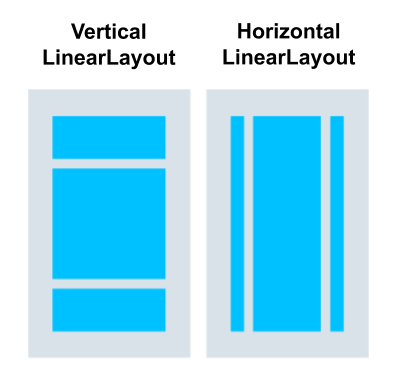
ルートレイアウトをLinearLayoutビューグループを使用するように変更します。
- Project>Androidを選択し、app/res/layoutフォルダーの中のactivity_main.xmlファイルを開いてください。
- Textタブを選択して、ルートビューグループをConstraintLayoutからLinearLayoutに変更してください。
- TextViewを削除してください。LinearLayout要素の中にandroid:orientation属性を追加し、値をverticalにセットしてください。
変更前
<androidx.constraintlayout.widget.ConstraintLayout xmlns:android="http://schemas.android.com/apk/res/android"
xmlns:app="http://schemas.android.com/apk/res-auto"
xmlns:tools="http://schemas.android.com/tools"
android:layout_width="match_parent"
android:layout_height="match_parent"
tools:context=".MainActivity">
<TextView
android:layout_width="wrap_content"
android:layout_height="wrap_content"
android:text="Hello World!"
app:layout_constraintBottom_toBottomOf="parent"
app:layout_constraintLeft_toLeftOf="parent"
app:layout_constraintRight_toRightOf="parent"
app:layout_constraintTop_toTopOf="parent" />
</androidx.constraintlayout.widget.ConstraintLayout>変更後
<LinearLayout
xmlns:android="http://schemas.android.com/apk/res/android"
xmlns:tools="http://schemas.android.com/tools"
xmlns:app="http://schemas.android.com/apk/res-auto"
android:layout_width="match_parent"
android:layout_height="match_parent"
android:orientation="vertical"
tools:context=".MainActivity">
</LinearLayout>
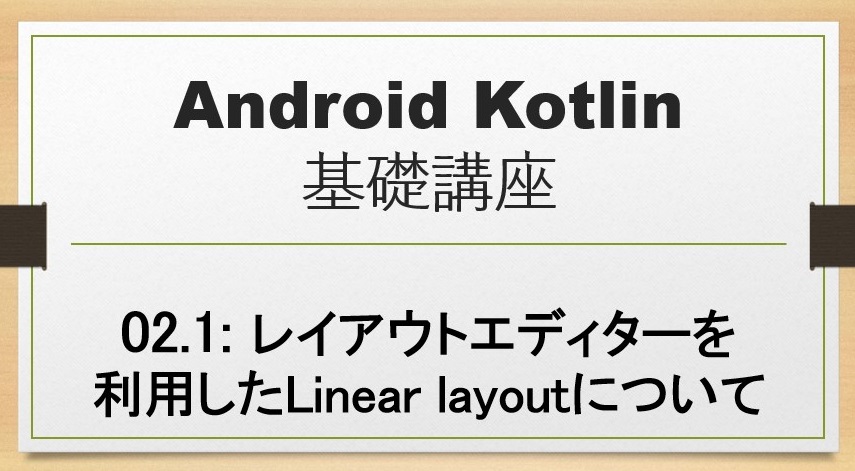



コメント